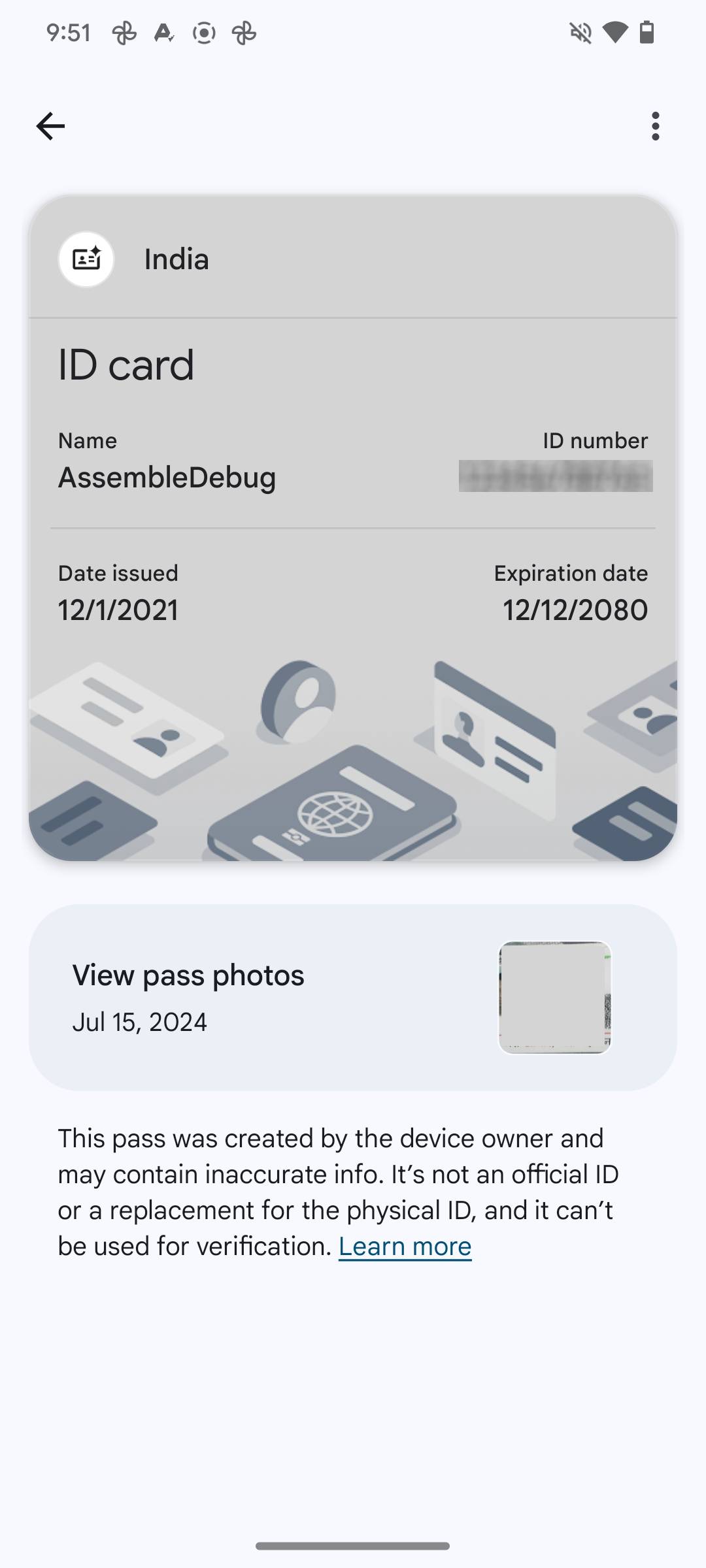
Update, August 5, 2024 (06:40 AM ET): The “Everything Else” option in Google Wallet is now rolling out. 9to5Google mentions that they are seeing this option on Google Pixel devices, but not on devices from Samsung.
Original article, July 15, 2024 (08:28 AM ET): Google Wallet is getting a new feature that will let you scan and store digital copies of text-only documents and passes. Google first showcased the feature at I/O this year and, while it’s yet to roll out, we’ve managed to enable it manually to give you an early look.
An APK teardown helps predict features that may arrive on a service in the future based on work-in-progress code. However, it is possible that such predicted features may not make it to a public release.
The upcoming “Everything else” option in the Google Wallet’s Add to wallet menu will initially ask you for permission to allow Google to process your data, even though it clarifies that all processing is done locally and no data is sent to Google’s servers.
Once you agree, the feature will let you scan and save two types of documents: normal and private. The normal documents, such as your Student ID or business card, won’t require biometric authentication when you add or access them. Whereas, private documents like your Tax ID, Driver’s license, or other government-issued ID cards will require biometric authentication.
The feature will automatically identify, scan, and categorize several types of documents, including Loyalty cards, Passports, Resident permits, Student IDs, Tax IDs, Vehicle registration, Voter IDs, Library cards, ID cards, Health insurance, Event passes and tickets, Driver’s license, Car insurance, and Business cards. However, if it can’t identify a document, it will automatically assign it to the “Other” category and give you the option to enter information manually.
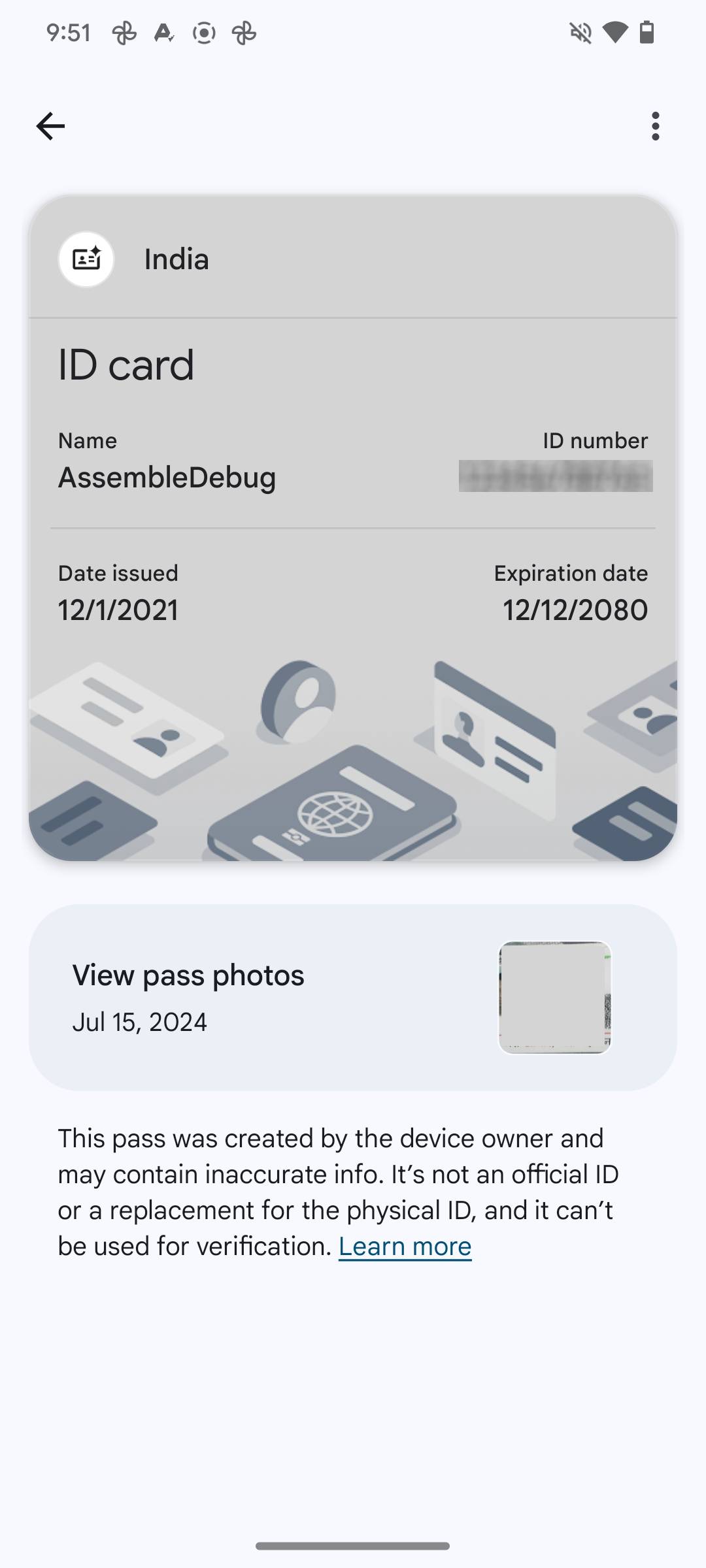
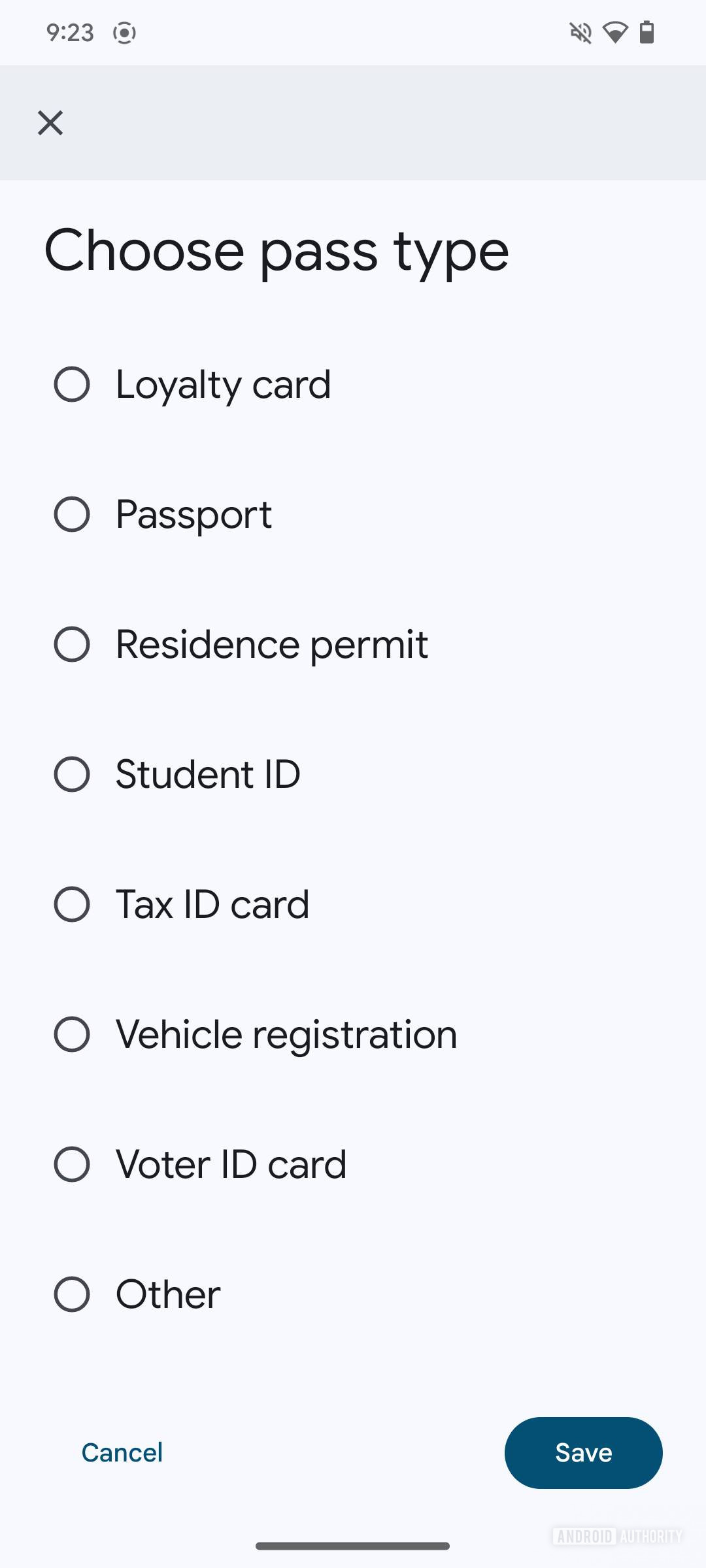
You will also be able to change the category if you think the assigned category is incorrect and add more information to scanned documents by tapping the “Add field” option. Each document category will support up to five additional fields.
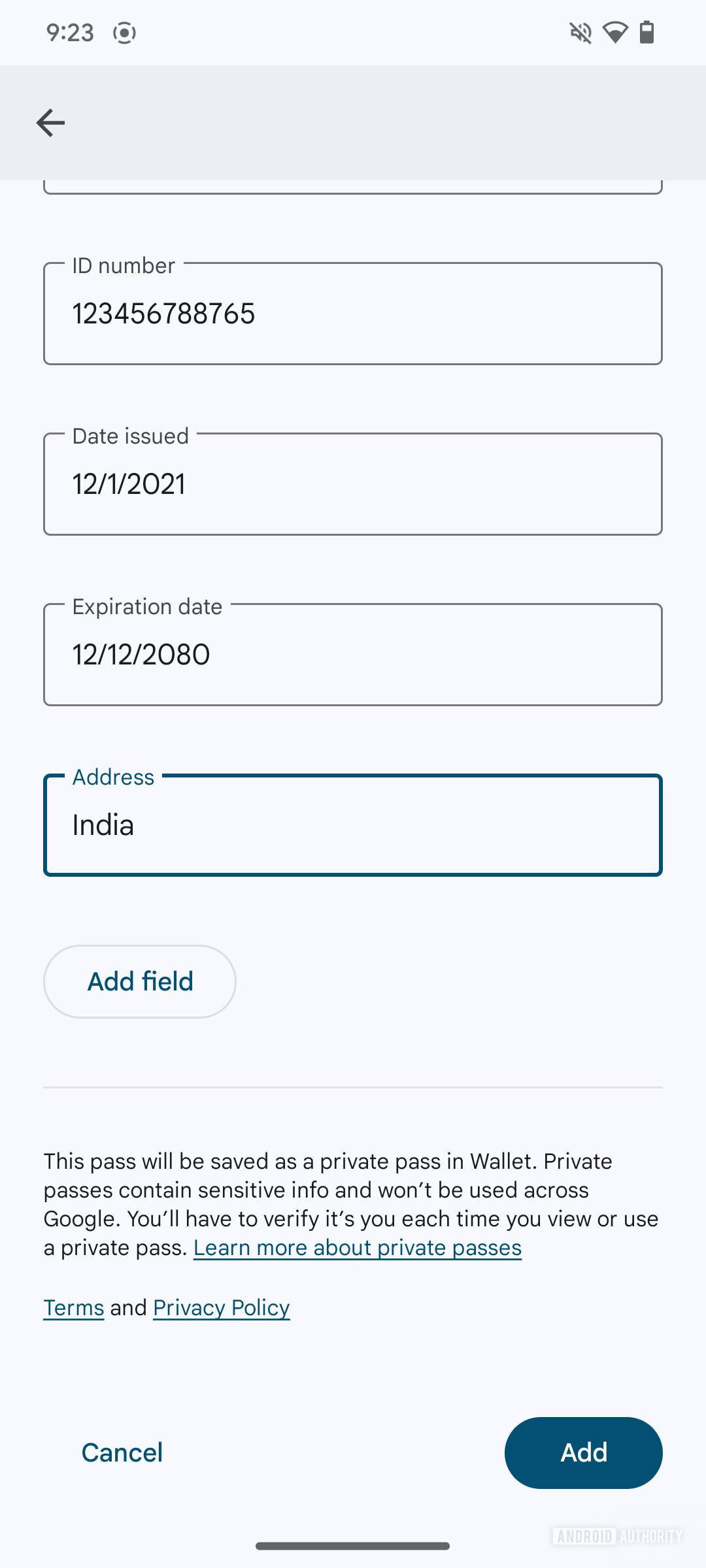
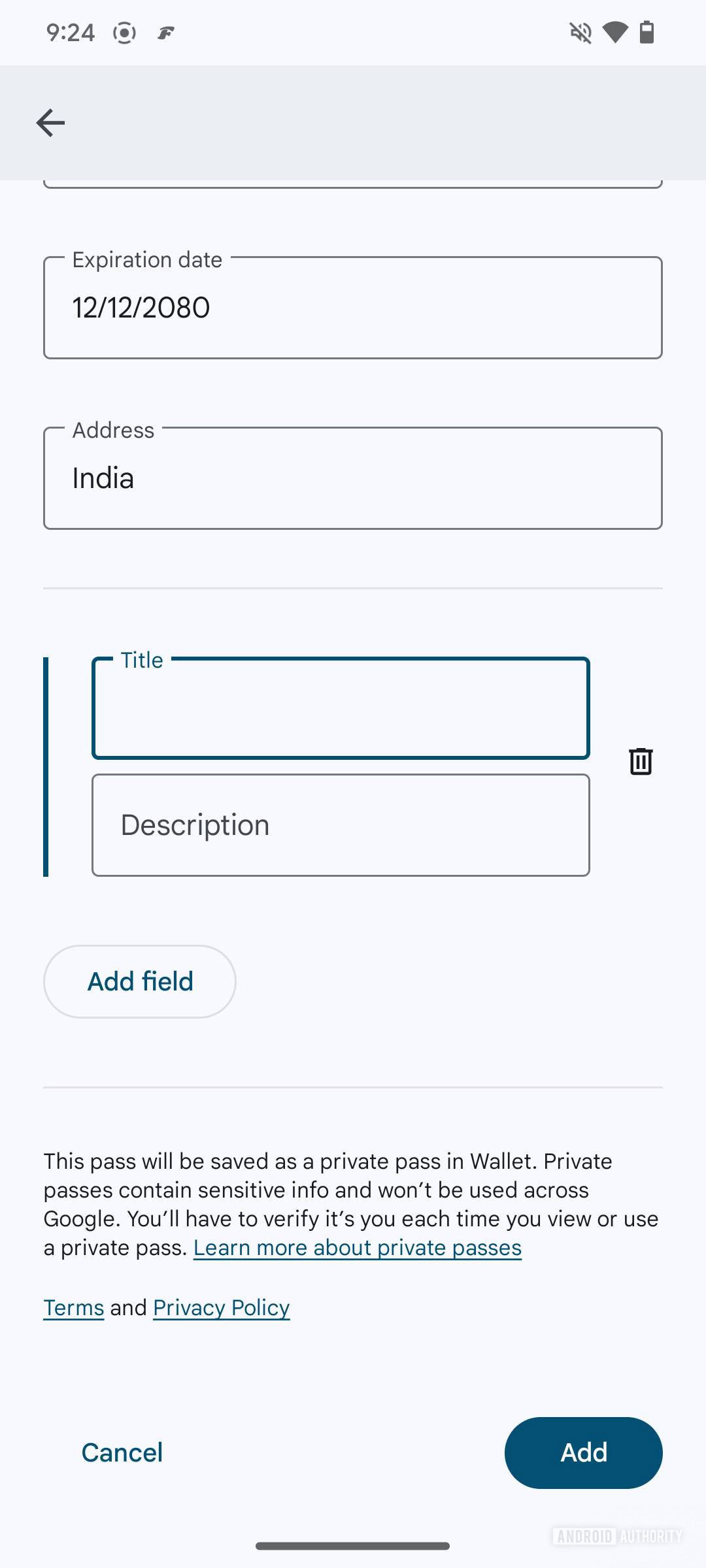
It’s also worth noting that changing categories may sometimes remove the scanned information and you might have to enter details again (as shown in the video above). But if you switch back to the previous category, the information should reappear. This seems to be the intended behavior to ensure the feature does not mislabel information in scanned documents.
As mentioned earlier, the feature is not live in the current stable Google Wallet release (version 24.26.650309275), but it should roll out with a future update. We’ll let you know as soon as the feature is available widely.
Got a tip? Talk to us! Email our staff at news@androidauthority.com. You can stay anonymous or get credit for the info, it's your choice.