
Steps for Students on How to Adjust Email Notification Settings
1. Click the gear icon from within Piazza Q&A, then Account/Email Settings in the drop-down menu :

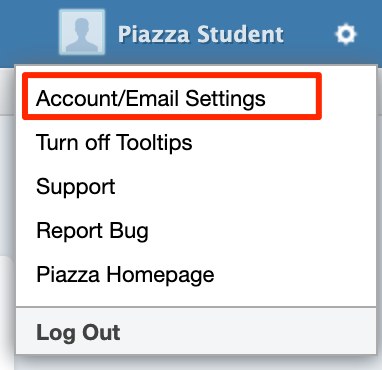
2. Under the Class & Email Settings header, click Edit Email Notifications for the particular class:

3. Select your preferred settings for new posts and for updates to posts you follow, then click Save Settings:

Note: The default setting for Smart Digest for students is 4 hours.
Options for email notifications:
Note: If you disable your email notifications or drop a class, there may be one more email digest queued up to send. After that, you will not receive any more.
Save your settings!
Add another email address to your Piazza account.